iLocker™ for Mac®
Lock your apps with a password and protect your data smartly.

Prevent others
from using apps
With iLocker™ you can make your Mac not only even more safe but also more flexible if you share your Mac with others. It password protects each app such as Apple Mail, Photos, Contacts, Safari, Games from unauthorized access.
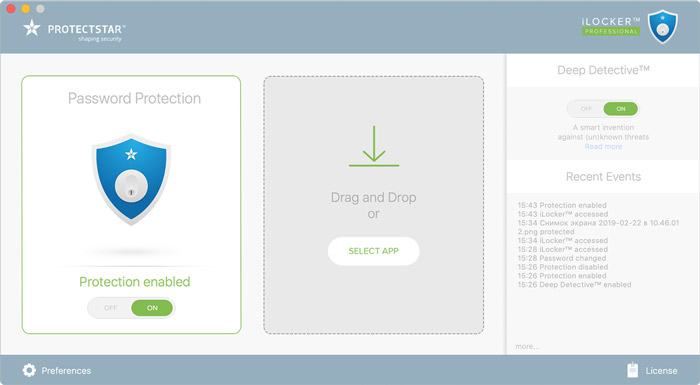

Password Please!
You pick which apps will be protected and iLocker™ keeps them secure. It tracks failed attempts to access the protected apps - so you'll know when it happened with date and time.
The built-in automatic exit feature which locks the app after a period of time when you’re away from the keyboard to improve security.
For all apps. For you safe.
There isn’t more easy way to protect any app what you need. Just drag’n’drop your apps, click on button and don’t worry about anything.

Unlock your apps with iLocker
Now you can unlock your Mac in an instant. Use Apple Pay to make secure online purchases. Quickly access system settings and locked notes. And even switch between users - all with the touch of a finger

Not only for Parents.
Allow or deny the access.
You can allow your children access to some apps like specific games, Safari and more but not others like Apple Mail, Photos, your private files or the system preferences.
iLocker™ allows users to share their computer or leave it unattended, while being assured that sensitive apps and documents cannot be opened.
Deep Detective™
A smart invention against (un)known threats.
With the Deep Detective™ we have created an intelligent and versatile detective that observes all accesses to the macOS device – similar to an alarm system, a firewall or an Intrusion Detection System – only smarter.
Deep Detective™ permanently controls which process or program currently attempt to access the camera. Additionally it reports known – and thanks to modern heuristic methods – also unknown attack attempts.

Set a Schedule
With iLocker™ you can set a schedule to unlock specific apps and to limit the time that each app is available. For example: After school (2:00-6:00pm) or not after 8:00 pm. And, best of all, it works automatically - even when you're not there.
Smart Ransomware Protection
Mac users are being warned about new variants of malware like ransomwareand spyware that have been created specifically to target macOS.
Using the latest technology, the smart Deep Detective™ constantly monitoring and protecting critical system areas and your personal files and folders with an additional layer of prevention against Mac encrypting ransomware attacks like KeRanger, OSX/Filecoder, Mabouia/Ransomcrypt and more.


System Requirements
Supported Operating Systems for Software
Mac OS 10.11 or higher (OS X El Capitan, macOS Sierra, macOS High Sierra, Mojave)
Minimal Hardware Requirements
Minimal system requirements of the operation system
70 MB free hard drive space
Internet connection for updates and activation
Compatible with all models of MacBook, MacBook Air, Macbook Pro, iMac, iMac Pro and Mac Pro
Languages
English, German
Features - Professional Edition

Securely protect Apps with a password
Securely monitor personal data such as files and folders
Allow children access to specific games and applications
Set a schedule for each app or all apps to allow unblocked usage for specific days and times.
Pop-Ups regarding security breaches
Logfile protocol keeps tracking when someone tries to start protected apps.
Deep Detective protection against known and unknown attack attempts incl. smart ransomware protection
Supports Apple Touch ID on lastest Macbook Pro.
incl. 1 year technical support and free upgrades
24/7 Support by email